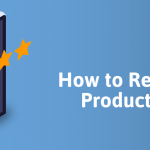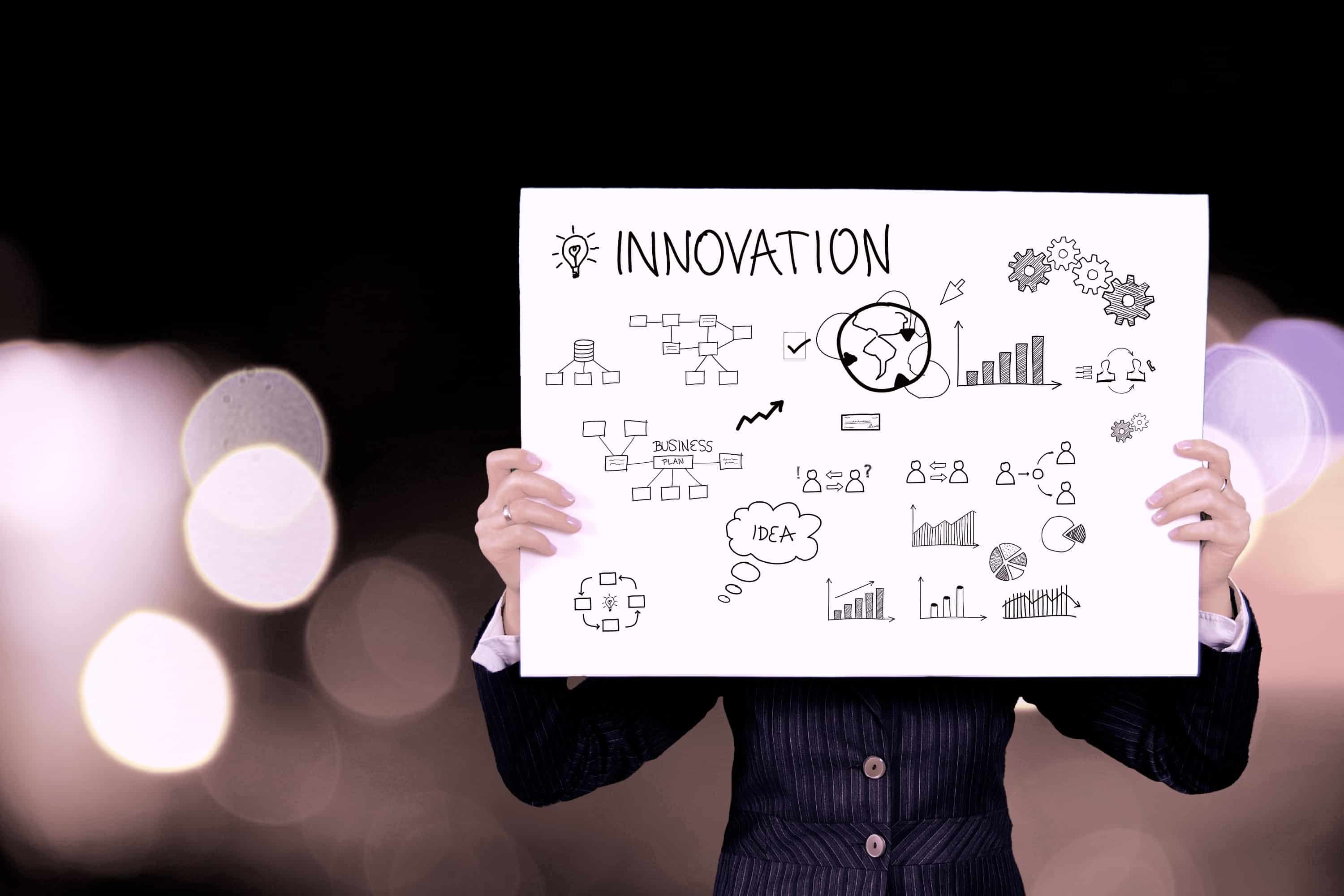Many sellers on Amazon, especially distributors, regularly adopt the “list & leave” method when it comes to setting up on Amazon. This means those sellers don’t put in the crucial time and resources to properly set up and optimise a product listing to find the success they are looking for. This mindset when entering a competitive market is always almost guaranteed to end in failure, leaving sellers with a heap of stock and no sales velocity.
One key area often overlooked is the product description. To the many sellers, this may look like a small box where you can put a few bullets about the product but, in reality, it’s a box of glimmering potential. In this entry, we will be discussing how Amazon sellers should utilise the product description to drive traffic and get those conversions clocking in!
Get your key product information across ASAP
Something all Amazon sellers need to remember is that although you may know your own products inside and out, for many customers they will be visiting your listing for the first time! This means you must ensure that even the most basic and fundamental information about your product should be addressed! Also, be sure to make your writing concise, customers don’t want to be crawling through walls of text! Keep in mind that Amazon restricts you to 2000 bytes per listing, so you don’t have unlimited space to work with!
Be sure that you are presenting the value of your product in the first or second line of text, you need to “sell” the product to the customer first before going on about a size guide or your brand values. Try to focus on selling your product benefits rather than the features. For example, if you sell a chair instead of saying “adjustable headrest” say “Customisable for maximum comfort and improved posture”. Customers want to know how a product will help them so be sure to state how the features benefit the customer. Sometimes it can be difficult to find a clear link between the feature and the benefit it grants.
Once you have convinced the customer to buy your product, then you can go into logistics. Too many sellers go straight into telling the customer what size or variation to buy before the customer has even decided their product is right for them!
Balancing Desktop and Mobile
As you could expect the UI for the Amazons stores differ from desktop to mobile. One key change is the placement of the bullet points and product description. On desktop, the bullets appear to the right of the product images and is the first section of text after the product title that customers will see, with the product description being a fair ways down the page under “Customers who viewed this item also viewed” and “Important information”.
On mobile, however, the product description appears immediately after the images, making it a very important module to include key product information on.
This is where the problem lies. How do we prioritise where to put the most crucial product information? Well, we would recommend trying to find a balance or a theme to run with so information is shared somewhat equally across the two areas in a consistent manner. Use the description to expand on any points you have made in the bullets. Something to keep in mind, however, is that 70% of orders being placed on mobile devices so if you need to prioritise information, it’s best to place it in the description.

Making use of HTML
The product description box also supports the use of some basic HTML, so if you’re a little bit web savvy or not afraid to learn a new skill, go ahead and flesh out your listing with some extra formatting!
Although we’re not going to go into depth of HTML coding in this article, here are some basic tips to get you started!
Bold your text by using the <b> tag. It should look like this:
<b>Product Title</b>
Product Title
Divide your text into several paragraphs by using the <p> tag:
<p>Lorem ipsum dolor sit amet, consectetuer adipiscing elit. Maecenas porttitor congue massa. Fusce posuere, magna sed pulvinar ultricies, purus lectus malesuada libero, sit amet commodo magna eros quis urna.<p/>
<p>Nunc viverra imperdiet enim. Fusce est. Vivamus a tellus. Lorem ipsum dolor sit amet, consectetuer adipiscing elit. Maecenas porttitor congue massa.</p>
Finally, you can use bullet points by creating an unordered list with the <ul> and <li> tags:
<p>Our product’s USPs are the following:</p>
<ul>
<li>Unique Selling Point 1</li>
<li>Unique Selling Point 2</li>
<li>Unique Selling Point 3</li>
<li>Unique Selling Point 4</li>
</ul>
Always make sure you close all your tags!

Keep it Relevant
Something else to consider is your text relevancy. Are the words and phrases you use in your text similar to the search terms customers are using? You can check this using third party software or Amazon’s Brand Analytics. All our testing suggests descriptions don’t index and therefore don’t affect rank, but it’s good practice to keep your text related to customer’s searches to help improve your conversion rates.

Take a look at Enhanced Brand Content (EBC)
For those of you who are brand registered you should take a good look at EBC. It’s an excellent opportunity to further promote your product and brand through the use of images, graphics and text alike. We will have a full blog dedicated to EBC coming soon, so be sure to keep an eye on this space!
If you are going to use EBC, we still recommend filling out the product description as it will act as a backup if for some reason your EBC is not submitted, gets rejected or suspended.
Some Final Suggestions
Don’t include any company information such as you sellers name or a website URL. This is strictly against Amazon’s terms of service and could get your listing suspended.
Don’t use any promotional language such as sales, promotions or free shipping. Amazon does not like the overuse of “marketing jargon” as they call it. Keep text relevant to the product and how it can benefit the customer.
So, What Are You Waiting For?
It’s time to start optimising those descriptions! Remember to use HTML to flesh out the visuals, get your crucial product info across ASAP, sell the benefits, not the features and consider using EBC! If you feel that your listing could use a more professional touch, book a free consultation with us today and we will take a look at your listings for you!